Ways to Check Your Hard Drive’s Health
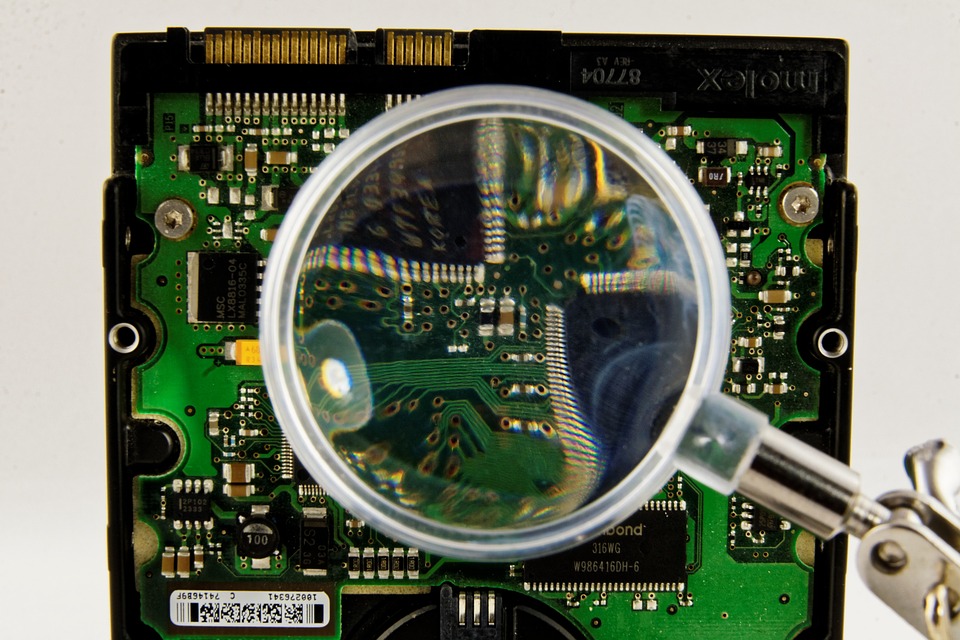
Your hard drive could fail for any number of reasons. The drive itself could have a defect, as some manufacturers might not test all of their drives before selling them. It could also overheat due to a clogged vent or continued placement on a warm surface such as a couch or bed.
There could also be user errors, malware or other corrupted code that renders your files inaccessible. Before this happens, it’s important to develop a gameplan to test and maintain your hard drive. Here’s how you can do this:
Test Your Hard Drive’s Health
S.M.A.R.T. (Self-Monitoring, Analysis, and Reporting Technology) is a health checkup for your hard drive. By using a service such as CrystalDiskInfo, you can check your hard drive’s temperature and receive a health status. Anything other than Good indicates the drive is in danger of failing so it’s a good idea to establish a backup at this time if you haven’t done so already.
Look for Bad Sectors
Typically, your computer will alert you to problems before your hard drive fails. One of the more common and universal causes is bad sectors, which is a damaged section of the drive that won’t read data. The causes for this can include damage to the software or the drive itself–this is more common in solid state drives.
When this happens, your computer recognizes the sector as bad, marks it as such, and ignores it in the future. The problem with this is any data you had in this area won’t be accessible unless you run a built-in disc checking tool. This tool can repair bad sectors that are soft, according to How to Geek.
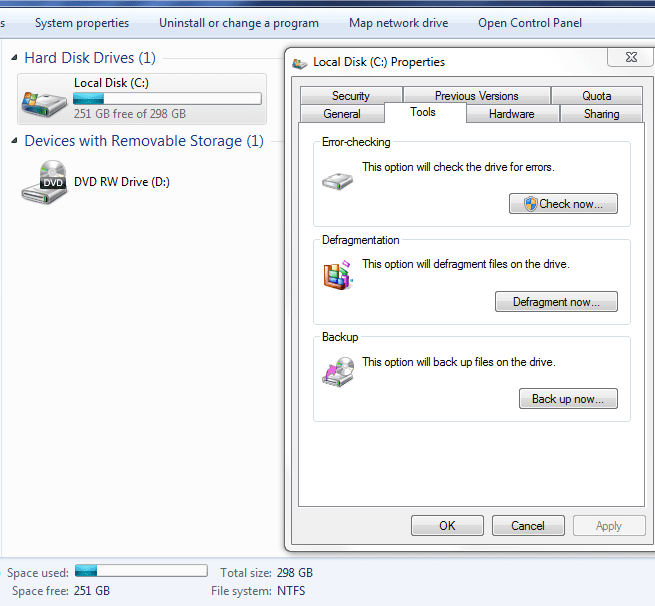
To make repairs, you’ll want to locate your operating system’s disk utility. For Windows, do the following:
- Pull up the start menu
- Select Computer
- Next, right click on the disk you want to inspect
- Choose Properties
- From Properties, click on the Tools tab
- Click on check now to inspect that drive
Along with bad sectors, frequent crashes, clicking noises, and error messages show there could be a problem with your hard drive. When this happens, it’s important to find a recovery specialist with the expertise and tools to get the job done well.
Finding the Best Data Recovery Lab
Our team at Outsource Data Recovery has extensive experience in recovering files from failed drives. And in some cases such as physical damage, we can make repairs to your drive to bring it back to operating status.
Moreover, we are able to retrieve files in over nine of every 10 cases we accept. That’s results you can depend on when you need it the most. To begin your case, contact us today.