Micro SD Card Repair
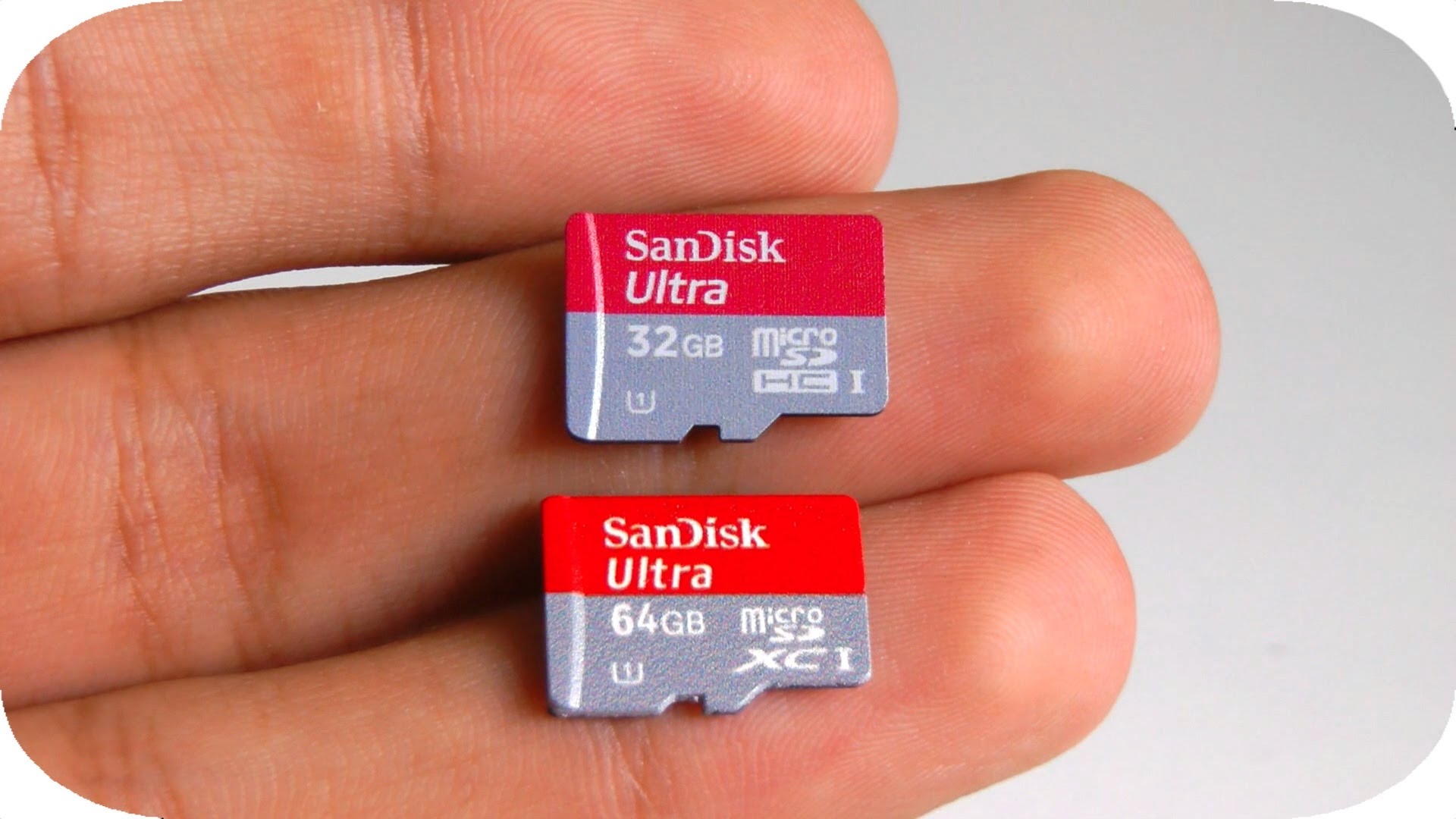
Micro SD Card Repair
Due to the internet blowing up in such a big way, we have been forced to find ways to carry more content on our devices. The internet today is all about sharing content. However, the content needs to be available on our devices before it’s shared. Social applications have been built around this need for sharing; hence their popularity around the world. These days, a phone’s internal storage is not enough. This is where expandable storage options come into play. Micro SD cards are the go-to option for additional storage. Micro SD technology has evolved, and now memory cards can store more data than ever before (SanDisk has a 400GB micro SD card).
However, these cards are still prone to risks that face storage devices. Data might become inaccessible due to corruption of the cards, physical damage or drive formatting. In such situations, videos, photos and other files will simply disappear. The good news is that there is a fix.
Signs of Data Corruption on the SD Card
Data corruption is one of the leading reasons for micro SD Card damage. Most users do not realize there is a problem before it’s too late. As such, here are a few of the symptoms that manifest in case you do have a problem and require micro SD card repair.
- Most of your photos and videos are missing.
- Some of those still present cannot open properly.
- In some instances, you only see the thumbnail, but the file isn’t available for preview.
- When you try to read the files using an file explorer application, you don’t see any folders on the root storage.
- When you try and copy something onto it, it displays the message that we have a ‘Read / Write error on SD card.’ This means you can neither retrieve data nor write it on the card.
- When trying to access photos or videos, you get the message ‘corrupt memory card’ or ‘memory card error.’
- Photos and videos are readily available on the device, but cannot be copied onto an external storage. Trying to copy the files displays a message that the drive is “write-protected.”
- When the PC recognizes the SD card but you cannot access the contents. When you try to get into the card, you get the message that ‘SD card is not formatted do you want to format it’
Recovering data
The following are the two types of damage you can encounter when attempting micro SD card repair:
Physical damage
Micro SD cards are fragile storage media. Because of this, you will find that physical damage can cause huge data anomalies and corruption. The best way to recover data after physical damage is to take it directly to data recovery professionals. They will assess your drive and tell you whether recovery is possible or not.
Logical damages
In the case of logical damages, there are a few tricks one could try before handing the drive to the professionals.
- Use chkdsk
This is the first choice when it comes to corrupted micro SD drives. The chkdsk command allows for drive sector repair and reconfiguration without having to format the drive. When it works, you will be able to get access to all your files on the devices. Here is how you go about it:
- Connect the micro SD card to you PC using a card reader
- Go to the start menu and type “cmd”. A program called “cmd.exe” will appear and you can double-click on it to open.
- Find your memory card’s drive letter from ‘Computer’s File Explorer’ to use in the next step.
- Type into the command prompt: “chkdsk /X /f sd card letter:” or “chkdsk sd card letter: /f “. For example, if the micro SD card letter from the previous step is G, then type: “chkdsk /X /f G:” or if the micro SD card letter is F, then type: “chkdsk h: /f“.
- Using data recovery wizards
There are a few software solutions for aiding you in micro SD card repair. These programs are easy to use and quite straightforward. They include Recuvva and EaseUS. The installation is quite direct since you get a graphical step by step installation. Afterwards, all you have to do is locate the SD card and choose to repair or recover data from the list of options available.


