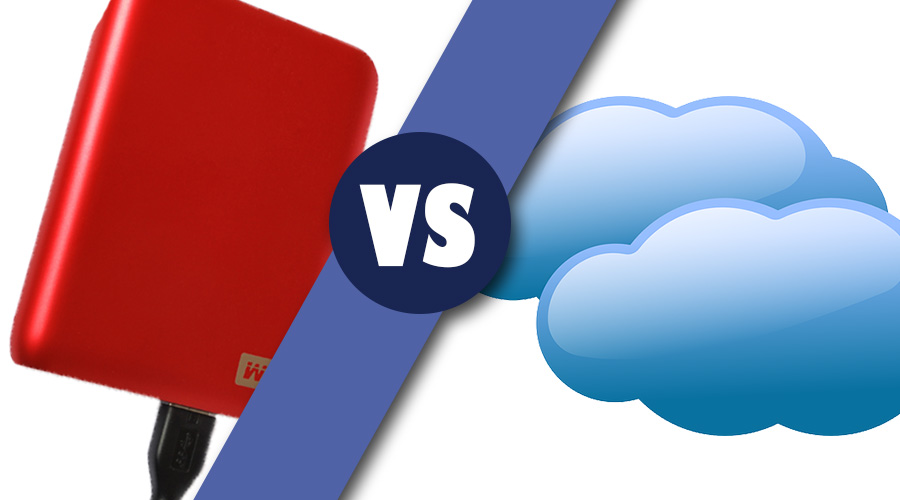The Definitive Guide to Backing Up Your Data
Backing up your data is essential, as we’re sure you’ve heard time and time again. But when it comes time to back up your files, what’s the best way to go about it? We’ll be focusing on the advantages and disadvantages of cloud-based backups versus backing up to an external hard drive.
Cloud-based backups are extremely popular. They offer availability of your files from everywhere, and many services have a tiered rate based on your storage needs. Services like Dropbox and ADrive offer free storage up to a certain capacity. Dropbox offers 2GB of initial free storage, and they regularly have promotional ways to earn additional free space. ADrive offers 50GB of free space, with some limitations on file upload size. These types of services then allow you to purchase more storage capacity for a few dollars a month.
Dropbox-type sites are generally designed to store your most important files that you will manually upload to the cloud. If you are interested in a full system backup, there are more comprehensive services, such as Backblaze or Carbonite, which offer unlimited storage for a monthly rate, with the option to have your files automatically all backed up for you.
With an external hard drive, you can plug in your drive and elect to either store certain files or to back up your whole system (if you have a large enough capacity). This offers the benefit of not being dependent on an internet connection to back up or to restore your files. Cost-wise, PCWorld found that external hard drives tend to be equal to or lower than a cloud-based solution for capacities in the 100GB-1TB range. Under 100GB or over 1TB, cloud-based storage is more economical.
Before you purchase that external drive, be aware that hard drives will not last forever. As they are made up of moving parts, many will become faulty at some point. Approximately 5% will fail in the first year. After the third year, the failure rate accelerates, and it is estimated that only half of hard drives will last six years.
Cloud storage solutions come with a similar caveat: if you want to back your entire system up with an online service, it will generally work incrementally, adding your newly created or changed files to the backup. However, it first has to create the initial backup. This can be very time-consuming as it has to upload every file on your computer to the storage site. It will typically work in the background, but this can greatly slow your system down while it’s working. Depending how much you have to back up and your internet connection speed, this can take from a few hours to several days.
Both cloud backup services and external hard drive backups have drawbacks, so more and more users are electing to do both. For some, the solution is to have an external drive as a whole system backup, then to use a free service for online backup of the most important files. This protects them in case the external drive fails or is stolen or damaged.
So, cloud, external, or both? What solution have you found to work best for you? Let us know in the comments.