Adware Basics: Signs You Have it and Ways to Remove it
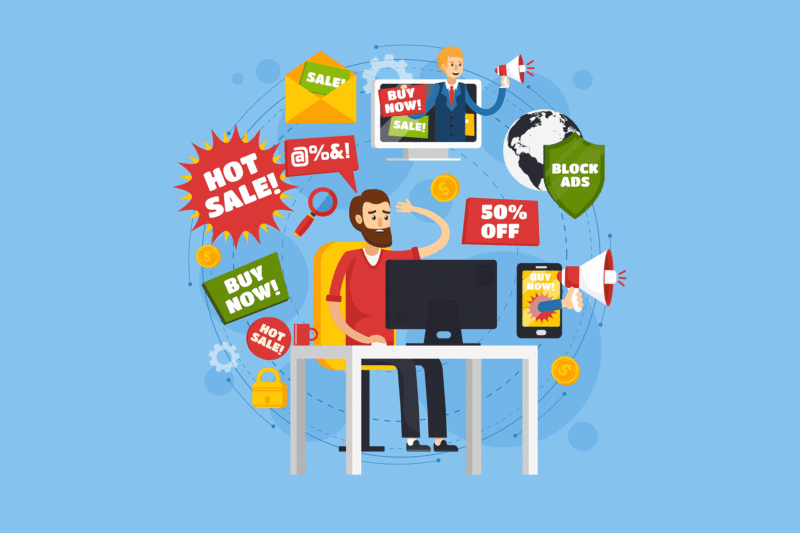
Companies are desperate to shovel as many advertisements at your eyes as they can. In some cases, this means when you visit a website, you’ll have to endure several pop up ads, asking you to visit another website. This isn’t an uncommon practice, as many news websites do this. In addition, if you’re researching a topic and come across a pop-up ad that redirects you to another page, this could be another sign of an aggressive adware program.
Why Are Pop Up Ads Flooding My Screen?
If your device has an adware program, it isn’t uncommon to have pop-ups appear when you visit websites. The reason for this is the program wants you to visit these sites in hopes you’ll buy something from them, then the website that directed you receives a cut.
It’s an annoying practice that can make it difficult to access the information you need without this harassment. Along with redirecting websites, the adware program could also change the homepage regularly of the page you frequent and it can affect the performance of your browser, often slowing it down since it has more information to load.
How Did I Get This Adware Program?
There are several ways you can have an adware program inadvertently installed on your device. Perhaps, you made changes such as adding a toolbar extension to your web browser or you installed a game. In some instances, these programs come with adware installed so you’ll receive a barrage of pop up ads because of it.
Another way you can receive these advertising “gifts” is by visiting a website riddled with malicious code. If this happens, the code infects your device, resulting in pop up ads appearing regularly.
There’s a difference between the two what-if scenarios. Generally, with malicious code pop-ups, you’ll receive messages indicating your computer has a virus and they want you to buy a security software program to remove it. Other times it might lock your browser, demanding payment to unlock the browser. Therefore, while adware will try to redirect you to shopping websites, malicious codes try to instill fear and force you to buy security software that won’t help.
How Do I Remove Adware?
The simplest solution is to use an app like Wirecutter that scans your device for malicious codes. Upon finding the adware, the software removes it and you’re free to browse without fear.
Another solution offered by the New York Times is to reset your browser. If you have extensions or add-ons on that browser, resetting it will remove these along with any adware associated with them.
Meanwhile, if you discover your computer has malicious code that makes accessing your files impossible, you have options. The team at Outsource Data Recovery has been recovering data from corrupted devices for decades. Allow our expertise to go to work for you by contacting us today!

